Online Virtual Machine Development
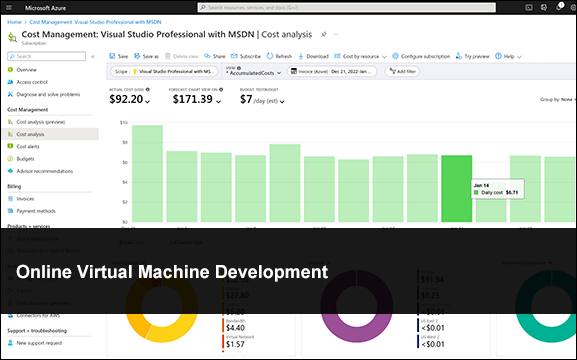
January 19th, 2023 | Published in Personal
Approximately six and a half years ago, I switched from using Windows as my primary operating system and moved to Linux. I purchased a monster laptop from System76 and haven’t looked back for the most part. The only odd caveat is that I program primarily in .NET. As a result, I have been programming mainly in a Virtual Machine.
My laptop is a dual quad-core i7 with 64 Gb of ram. It has always been more than enough to power what I needed it to do.
VirtualBox and VMWare
I used the standard VirtualBox and VMWare at different times, which has served me well. Although, VirtualBox was almost perfect for the development I was trying to do.
That was until recently. I plan to start a Ph.D. here in the next two or three months, combined with more complicated programming choices, which has forced me to reconsider my current set up. Running a virtual machine on your machine is usually fine if you don’t move around. This is becoming less and less the case for me. Hence the search for new options.
Personal Virtual Machine on Microsoft Azure
One reason I had not looked into doing a virtual machine online is hosting companies’ truly arcane pricing structures. One hears crazy stories about getting astronomical bills because they let some query run too long or some such nonsense.
It wasn’t until a tweet from Malware Unicorn had I considered this a real possibility. Because I have an MSDN Professional account, I get about $50 in Azure credits too.
Costs
So the cost was the main thing I was concerned about. I used the Azure calculator to understand what I was interested in. https://azure.microsoft.com/en-us/pricing/calculator/
The main takeaway I had was that the instance I wanted was the B8ms: 8 cores, 32 GB RAM, and 64 GB Temporary storage. I found it strange that the region you selected could have a significant impact on the monthly bill. I also knew I was interested in additional storage and probably one or two options after everything was said and done.
After experimenting with the calculator, it would cost about $200 a month, not including the $50 credit. Once you get the options set up, it asks you to log in, and because I had an MSDN Professional account, I had to do it all over again, but this time, it tied it to my account. The final price quoted differed slightly from the calculator cost.
Perhaps The Obvious
Perhaps the obvious thing is that once you get it up and running, you will want to change it. For example, 64 GB of storage would not be enough, so I upgraded to 256 GB. I also added a backup option. These changes all affected the price but seemed marginal.
Cost Management
The Azure Cost Management Dashboard is the main thing I’ve been looking at since setting everything up. It’s pretty detailed; please see the screenshot. After running it for about two weeks, the average daily cost is about $6.71. With 30.40 days on average for the month, this would give me a monthly fee of $203.98. Finally, subtracting my monthly Azure credit should run me about $153.98 a month or $1,847.76 a year.
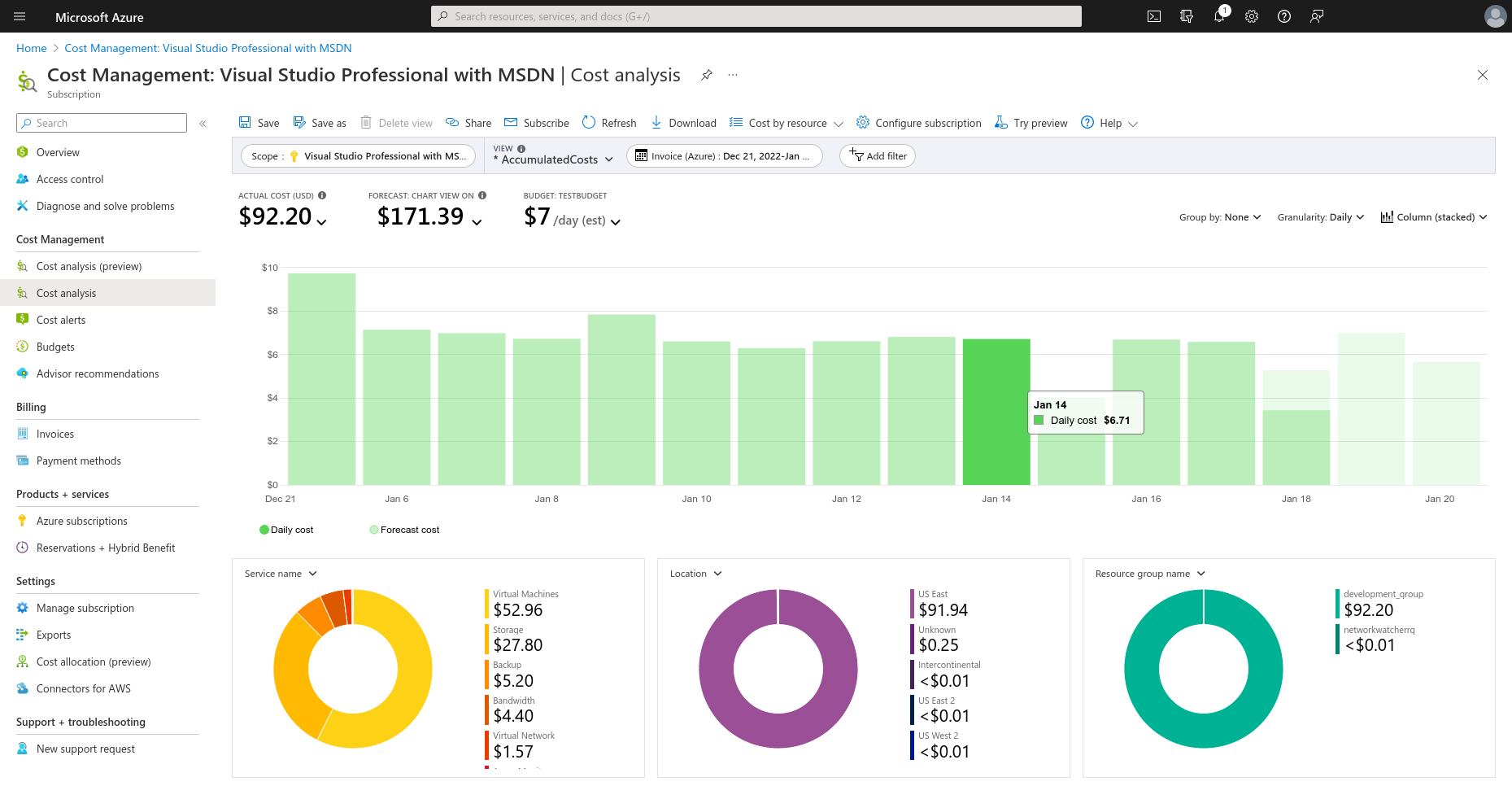
Is it worth it?
For what I am trying to do, it is worth it. From purely a techy view, it’s fantastic. I can now program on any computer in the house, and it is smooth, and I get to pick up right where I left off. Everything is much faster, as calls to my database server are much quicker.
Related Posts
AI-Powered News Aggregator for BlueskyDotMap: Geographic Data Visualization Tool
Election Fraud
Colab pyodbc Install & Usage for MSSQL Server
Starting a Ph.D. in Computer Science